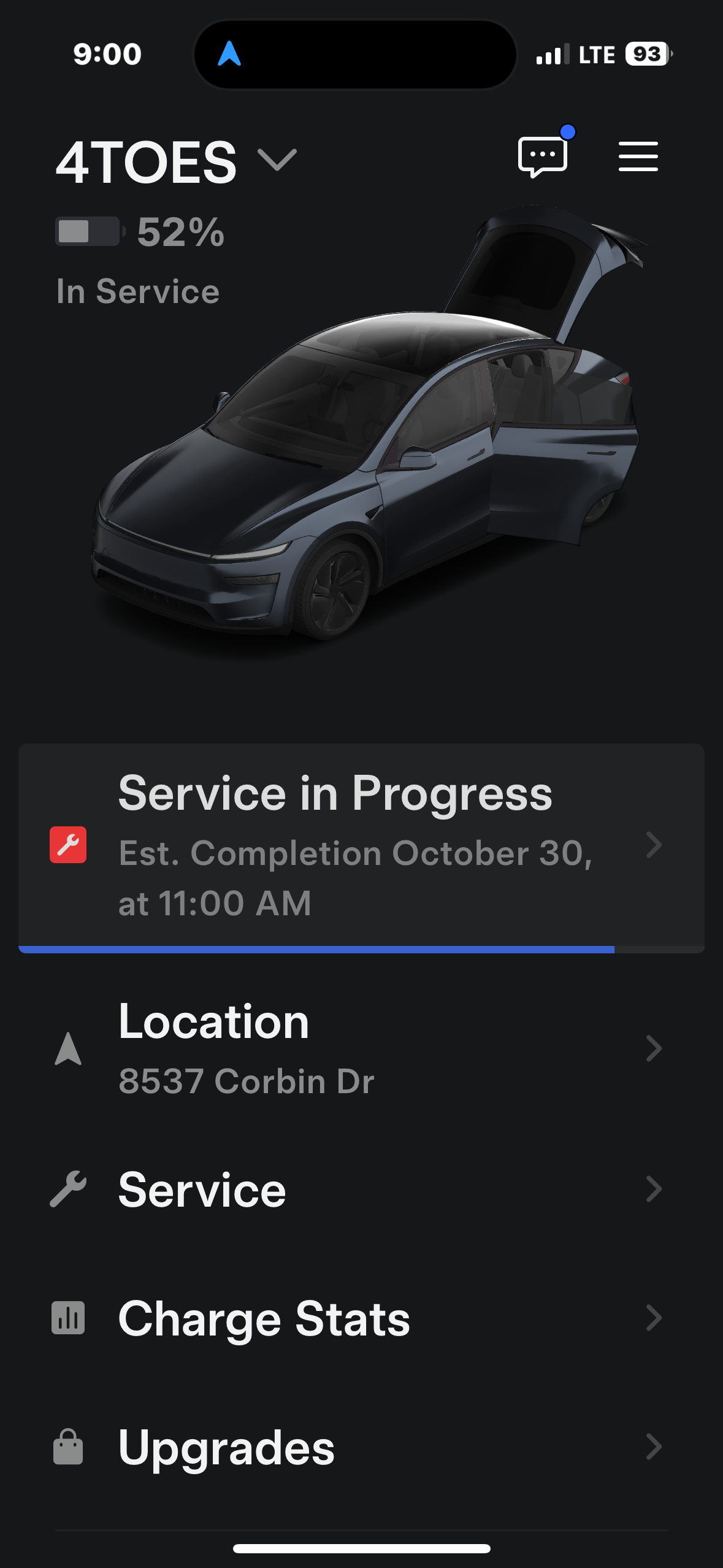Congratulations on your Tesla! Whether it’s a shiny new Model 3, a rugged Cybertruck, or a refreshed Model Y Juniper owning an EV from the future comes with a service experience that’s worlds apart from traditional dealerships. No oil changes, no waiting rooms smelling of exhaust, just seamless tech integration, app-based communication, and often, mobile techs who come to you. But for your first in-person visit to a Tesla Service Center, there’s a mix of excitement and uncertainty. Will it take hours? Do you need to hand over keys? What if you forget something?
Fear not. This guide draws from official Tesla resources, recent owner experiences, and 2025 updates to walk you through every step. By the end, you’ll arrive like a pro, breeze through check-in, and leave with your Tesla purring (silently). Let’s dive in.
Scheduling and Preparation (The App is Your Best Friend)
Your journey starts in the Tesla app, no phone calls needed. Open it, tap Service > Schedule Service, and describe your issue (e.g., “Tire rotation due” or “Strange noise from suspension”). The app uses remote diagnostics to pre-scan your car via its always-on cellular connection. Technicians often identify problems before you arrive, ordering parts ahead to slash wait times.
Pro Tip: Opt for Mobile Service First. In 2025, 80% of services are mobile, a tech arrives at your home or work with tools and parts. It’s free scheduling, no travel, and takes 30-90 minutes. Reserve center visits for major work like battery checks or alignments.
Alaska Specific Info: The Anchorage Tesla Service Center is located at 8537 Corbin Dr. not too far off of the Seward Highway.
The service manager is Chanele and she immediately came out to greet me, shake my hand, show me the lounge, snacks and wifi code and told me about the service appointment. She even gave me a Tesla-branded water bottle and stickers.
After I was settled she came in and talked to me about Alaska specfic Tesla tips like the Fulltime Supervised Drive (FSD) now relies on cameras not just sensors so it works well in our harsh winters.
I declined the Cybertruck loaner or I would probably would have wanted one of those and I settled in for an hour and a half.
When we took delievry of our car there was a piece of trim on the rear drivers-side window that was a different shade of black so this was the reason for our service visit. No charge!
Prep Checklist:
- Clear the car: Remove valuables, trash, and personal items from seats, trunk, and frunk. Tesla advises this to avoid “lost” belongings.
- Charge to 50%+: Ensures diagnostics run smoothly.
- Note details: Add photos/videos of issues in the app.
- Review costs: Warranty covers most (4 years/50k miles basic), but see estimates upfront.
- What to bring: Phone (for app key), key card/fob as backup, charging cable if relevant, and ID.
First-Timer Maintenance Ideas: Tire rotation every 6,250 miles, cabin filter every 2 years, or a full inspection. No oil or spark plugs, ever!
Expect 1-8 week waits for popular centers; book early.
Finding the Location and Arriving Like a VIP
Use the app’s “Navigate to Service” for turn-by-turn guidance, your Tesla knows the way. Centers are sleek, modern buildings (think Apple Store meets spaceship), often co-located with showrooms. Find yours at tesla.com/findus (e.g., Anchorage, Seattle).
Arrive 10-15 minutes early. Pull into the designated service bay (app shows it). Magic happens here: Geo-fencing! As you cross the invisible boundary, your car auto-unlocks for Tesla. No awkward key handoffs, your scheduled appointment grants them access via the cloud. Owners rave: “Drove in, parked, and got an app notification, they knew I was there!”
Forgot your key fob or phone? No sweat. Geo-fence + app schedule = full access. One owner forgot their keycard; techs just scanned and proceeded. Worst case, use the key card hidden in your car.
Park, exit, and head inside, your adventure awaits.
Check-In, No Keys Required
Forget greasy waiting rooms. Enter the lounge, a lounge worthy of Tesla. Check-in is app-first: Scan a QR code or tap “I’m Here”. An advisor (friendly, Tesla-shirt-clad) greets you in 2-5 minutes.
Key Moment: The Handover (That’s Not a Handover). “Do you need my keys?” Nope! Since 2022, keyless service is standard. Your phone key stays with you; the car drives itself to the bay if needed (kidding… mostly). Geo-fence activates Service Mode automatically, lights flash, doors unlock, techs get full diagnostics.
Advisor reviews your notes, confirms scope, and you’re done in under 10 minutes. Loaner? Hit-or-miss in 2025, book ahead via app. No loaner? Some centers offer Uber credits, but expect “Drive another Tesla” vibes if lucky.
Real Experiences: “In and out in 15 minutes, smooth!” says a Anchorage owner. Others note occasional delays, but app transparency rules.
Lounge Life, Amenities That Wow
While techs work (1-4 hours typical), chill in the Tesla Lounge:
- Free WiFi, coffee, snacks (fresh, not vending machine stale).
- Comfy seating, big-screen TVs streaming Tesla events.
- Kid zones with toys in family centers (Not in Anchorage at this writing).
- Merch shop, charging ports everywhere.
- Work nooks for laptops.
It’s like a premium airport lounge, productive and fun. Play Cybertruck demo, browse FSD updates, or nap. App pulses with live updates: “Tires rotated, starting alignment.”
Pro: No “How long?” nagging 95% app-driven communication.
During Service & Surprises
Techs swarm: Your car might self-drive short distances in the bay (geo-fence magic). They run over-the-air tests, fix rattles, or swap parts.
Common First-Timer Fixes: Alignment ($150), wiper blades (DIY-able), or 12V battery ($100-200).
Watch for: Software updates installed free. If issues arise (rare), app chats instantly.
Owners share: “Fourth visit, flawless.” But prep for potential extras like inspections ($200 if out-of-warranty).
Pickup, Seamless Exit
App notifies: “Ready!” Walk out, tap your phone, car unlocks, clean and charged. Quick advisor debrief: “All good?”
Drive off, often with a free car wash.
FAQs & Insider Tips
- Wait too long? Mobile > Center.
- Warranty? Covers defects; wear/tear (tires) on you.
- Bad experience? App feedback escalates fast.
- DIY? Service.tesla.com manuals free!
- 2025 Hack: Request “Battery Health Check” free insight.
Effortless Ownership
Your first Tesla Service Center visit? Stress-free, tech-forward, future-proof. Embrace the app, trust the geo-fence, and enjoy. Tesla service evolves, yours will be legendary.
Questions? App support 24/7. Happy driving! ⚡